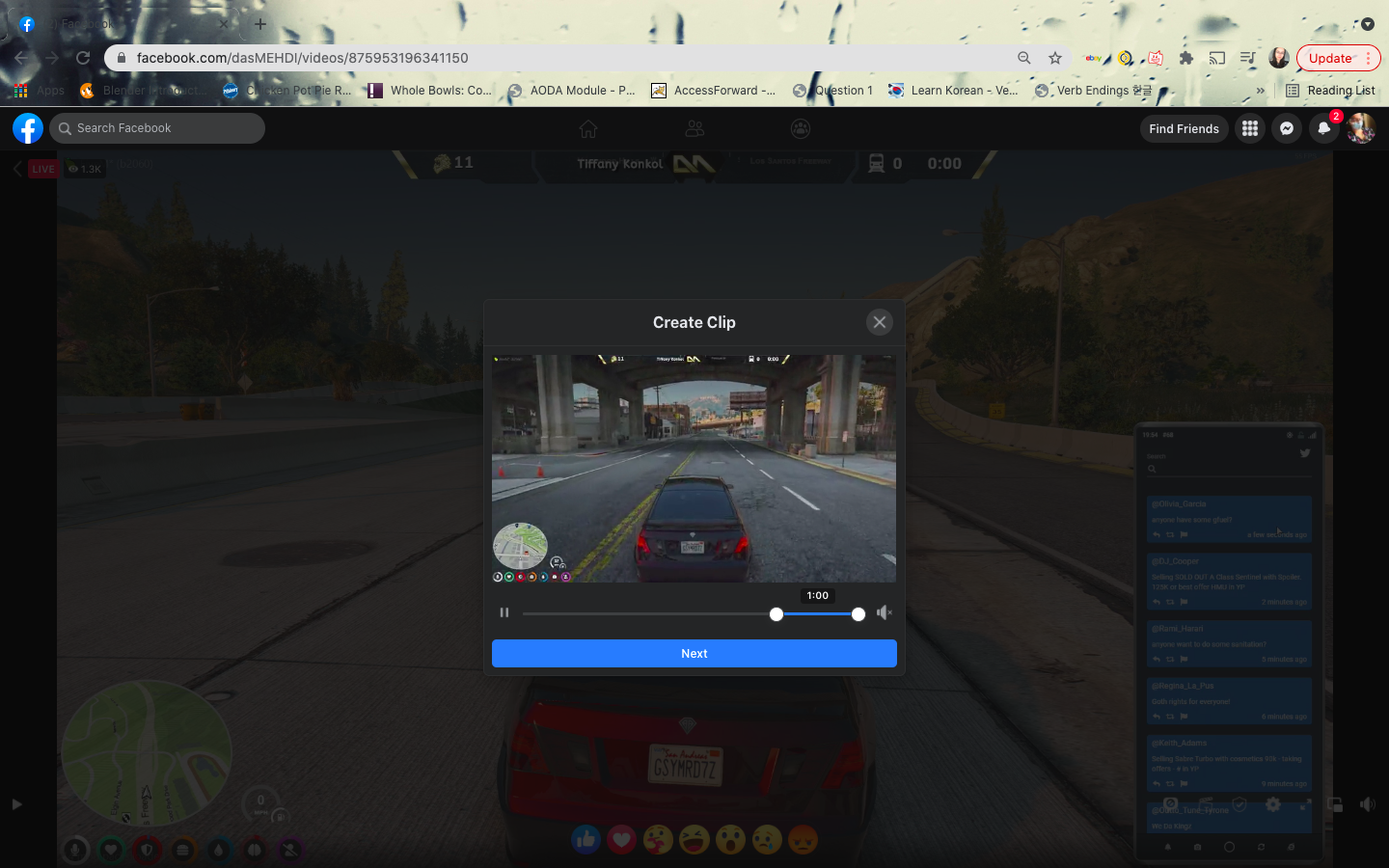Making clips on Facebook Gaming is pretty easy and can be done from both mobile or desktop.
On Desktop
Click on the create a clip button on the bottom right of the video window.
A create clip window will pop up. Slide the slider to select clip length and start/end. Click next once you’re done.
Finally, share your new creation with others!
On Mobile
From the Facebook Gaming app, tap the clips icon on the top right of the video window.
The Create Clip panel will appear. Edit your clip to change the clip title and don’t forget to share!
Please note, creating clips from mobile will default to 60 seconds in length, and there is currently no way to edit length of time nor a way to specify start and end time.